Versions Compared
Key
- This line was added.
- This line was removed.
- Formatting was changed.
Roadmap for MVP#1
| Tool/Function | MUST HAVE (by December 2017) | Nice to have (by mid January 20180. | |
|---|---|---|---|
0. LMS (WP4) | - Freeze Moodle 3.3 in both TEST and PRODUCTION - Enable multi-language support on both - Refresh themes and templates | - Look into OpenEdX at TELTEK | |
| - Fix attribute release/request and log-in to Moodle TEST via GWDG SP. - If works, migrate over to PRODUCTION replacing the GÉANT SP. - eduGAIN, Social and Local registration MUST all work, hooked up with the Up2U LDAP server in PRODUCTION | - Use the same log-in mechanism to other services (ownCloud, DSpace, other LTI tools from Moodle) | |
| 2. Group management (WP3/4) | - Nadav shows us what we can do with Moodle and how to export that to LDAP. - Ralf to make sure that our central LDAP can serve authorization and group information to all services. | - Initiate the eduTEAMS pilot with GÉANT (KIFU can help as they are partner in both Up2U and GEANT) | |
| 3. File Sync&Share (WP3) | - Integrate GWDG ownCloud v10 to TEST Moodle via plug-in. - if works, migrate over to PRODUCTION | - Private and shared folder provisioning via plug-in - CERNbox upgrade... (See 6. Tools CERNbox) - Enable OCM between CERNbox and Up2U ownCloud | |
| 4. eduOER, content (WP3) | - Migrate the PuMiKIT portal to a reliable server and production URL. - Deploy the PuMuKIT plug-in to PRODUCTION Moodle, change icon! | - Fix search and filtering of the plug-in. - Integrate Personal Recorder into TEST Moodle. - Integrate DSpace into TEST Moodle using FilePicker - Add an ownCloud storage behind DSpace. - Test these and migrate to PRODUCTION as appropriate | |
| 5. LRS and LA (WP4/7) | to be discussed... | to be discussed... | |
| 6. Toolbox, Up2Universe (WP4) | CERNbox/SWAN/Jupyter | - Follow up on the vanilla ownCloud-Moodle integration and adopt it to CERNbox - Follow up on the the AAI developments and enable Up2U federated access to CERNbox/SWAN - Provide PSNC (Michal) with a new deployment version of the full stack | - Lightweight integration of Jupyter and Moodle at the application level - Get group/authorization information from the central LDAP |
| H5P | - Deploy the H5P plug-in in both TEST and PRODUCTION Moodle | - Get videos (direct URL to media) for H5P from Pumukit and/or eduOER | |
| SelCont | - Works in PRODUCTION. Need to work in TEST too. - Some cosmetic changes on the Wordpress front page are needed. - Find a way to distribute the desktop application .exe file (make it downloadable from a trusted source) | - Use ownCloud back-end for storing the recorded video, sync file and presentation. | |
| WebRTC | |||
| WebTUT | |||
| Personal Recorder | |||
| CommonSpaces | |||
| SlideWiki | |||
| 7. Mobile (WP4) | |||
| 8. Operations (WP7/3) | - Streamline the deployment process of all components (Docker, Ansible, etc.) - Find a way to support configuration automatically (MOOSH, etc.) - Use CERN as a pilot for platform portability: Replicate the entire Up2U ecosystem of PSNC at CERN. | - Document the process! | |
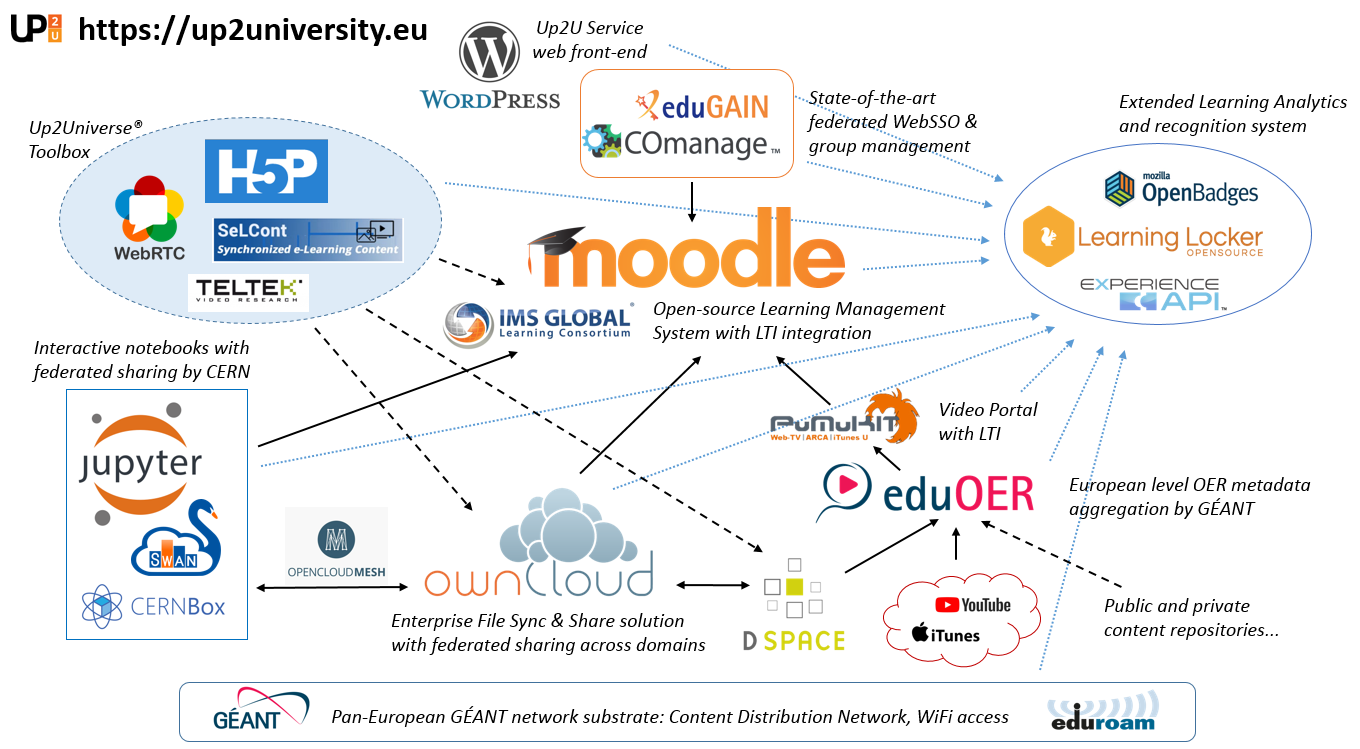 Image Added
Image Added
Toolbox concept diagram (old)
| Gliffy Diagram | ||||||
|---|---|---|---|---|---|---|
|
| Note | ||
|---|---|---|
| ||
*WP4* - Applications
There was a consensus about the need of a central LMS system that Up2U provides to all schools willing to participate in piloting without their own LMS. Moodle is the choice to start with. Must be pluggable to swap if decided.
A separated pluggable AAI and group management component must be put in front of the LMS. GARR is to investigate options, maybe Grouper.
The central LMS should be able to communicate/federate with other LMSs via TinCan and/or LTI. Liaison with IMS Global has already been established.
As Deliverable 4.1 WP4 should demonstrate a working prototype of the central LMS and other playground components available/integrated.
Learning analytics and digital reward system (based on Open Badges and possibly Blockchain) will be investigated by OU and UROMA.
eduOER should be the hub to connect all repertoires wishing to gateway into Up2U. eduOER only harvests metadata via standard protocols and also make them re-harvestable by any front-end portals or other applications.
There were several opinions but no firm consensus around the deployment of a central Up2U content repository. The major concern was around our legal responsibility for the content stored in that repository (should be addressed by WP6). Up2U Consortium is not a separate legal entity, only the partners can take responsibility but who will?
Perhaps the Up2U repository could store only metadta and information about learning paths that teachers/students create. Perhaps only unanonymized short Learning Object can be stored there... Open for discussion.
There was an agreement to try and implement a pilot Learning Object portal within Up2U that can complement the GÉANT eduOER portal that includes mostly full lecture recordings and conference sessions less useful in the Up2U context. The Up2U LO portal should contain not only multimedia but other content types too.
Several multimedia learning tools were introduced and demonstrated by partners. All very promising!!! We have to work on a consolidated portfolio of tools (categorised list) that can be tested out by teachers. Interoperability is KEY.
Potential tools: - Jupyter Notebooks (CERN) - CommonSpaces (UROMA) - SeLeCont (NTUA) - Easy2Rec (ISEP) - Web Personal Recorder (TELTEK) - Clipit (FCT) - WebTUT (FCT) - Science lab (CERN) - Virtual museum (ISEP)
Various integration options of these tools had been envisaged during the informal discussions. Very good starting point.
Use cases are essential to determine what tools will be provided and maintained by Up2U as part of the toolbox portfolio. The public website should be the place to socialize ideas and experiences about tools used by teachers and students. |
WP4 document store
| HTML |
|---|
<iframe src="https://app.box.com/embed_widget/s/73e5y6u9xlsbsew1qdb3vfkqengqyyi7?view=list&sort=name&direction=ASC&theme=blue" width="300" height="800" frameborder="0" allowfullscreen webkitallowfullscreen msallowfullscreen></iframe> |